While Google Meet's integration with Qualified allows Meetings users to automatically insert Google Meet links into their meetings booked via Qualified, there are a few additional administrative steps that need to be handled to allow the integration to function properly. These are detailed below.
<span id="enable-the-google-meet-api"></span>
Enable the Google Meet API
First, your Google admin will need to enable the Google Meet API for use by Qualified. To do this, they will need to create a Google Cloud project (instructions here). Once this is done:
- Navigate to the Google Cloud Console.
- Navigate to APIs & Services → Library.
- Search for "Google Meet API" and click Enable
<span id="configure-the-oauth-consent-screen"></span>
Configure the OAuth consent screen
In the Google Cloud Console, you will also need to configure the OAuth consent screen that appears when reps give permission to utilize the Google Meet integration. To do this:
- Navigate to the Google Cloud Console
- Navigate to APIs & Services → OAuth consent screen.
- Add Qualified to your list of approved applications.
- Approve the required scope: https://www.googleapis.com/auth/meetings.space.created.
<span id="set-access-scope"></span>
Set Access scope
Finally, you'll need to choose the access level that you want to grant the API. To do this:
- Navigate to the Google Workspace Admin Console
- Navigate to Apps → Google Workspace → Google Meet.
- Choose who can use the integration:
- Org-Wide - enable for your entire organization.
- OU-Level - enable for specific organizational units.
Individual users will still need to set up their Google Meet details as part of their profile configuration.For more information, see here.
If you have followed these steps and your reps still do not see the option to add Google Meet, contact your Qualified Success Architect.
Heading 1
Heading 2
Heading 3
Heading 4
Heading 5
Heading 6
Lorem ipsum dolor sit amet, consectetur adipiscing elit, sed do eiusmod tempor incididunt ut labore et dolore magna aliqua. Ut enim ad minim veniam, quis nostrud exercitation ullamco laboris nisi ut aliquip ex ea commodo consequat. Duis aute irure dolor in reprehenderit in voluptate velit esse cillum dolore eu fugiat nulla pariatur.
Lorem ipsum dolor sit amet, consectetur adipiscing elit, sed do eiusmod tempor incididunt ut labore et dolore magna aliqua. Ut enim ad minim veniam, quis nostrud exercitation ullamco laboris nisi ut aliquip ex ea commodo consequat. Duis aute irure dolor in reprehenderit in voluptate velit esse cillum dolore eu fugiat nulla pariatur.
Lorem ipsum dolor sit amet, consectetur adipiscing elit, sed do eiusmod tempor incididunt ut labore et dolore magna aliqua. Ut enim ad minim veniam, quis nostrud exercitation ullamco laboris nisi ut aliquip ex ea commodo consequat. Duis aute irure dolor in reprehenderit in voluptate velit esse cillum dolore eu fugiat nulla pariatur.
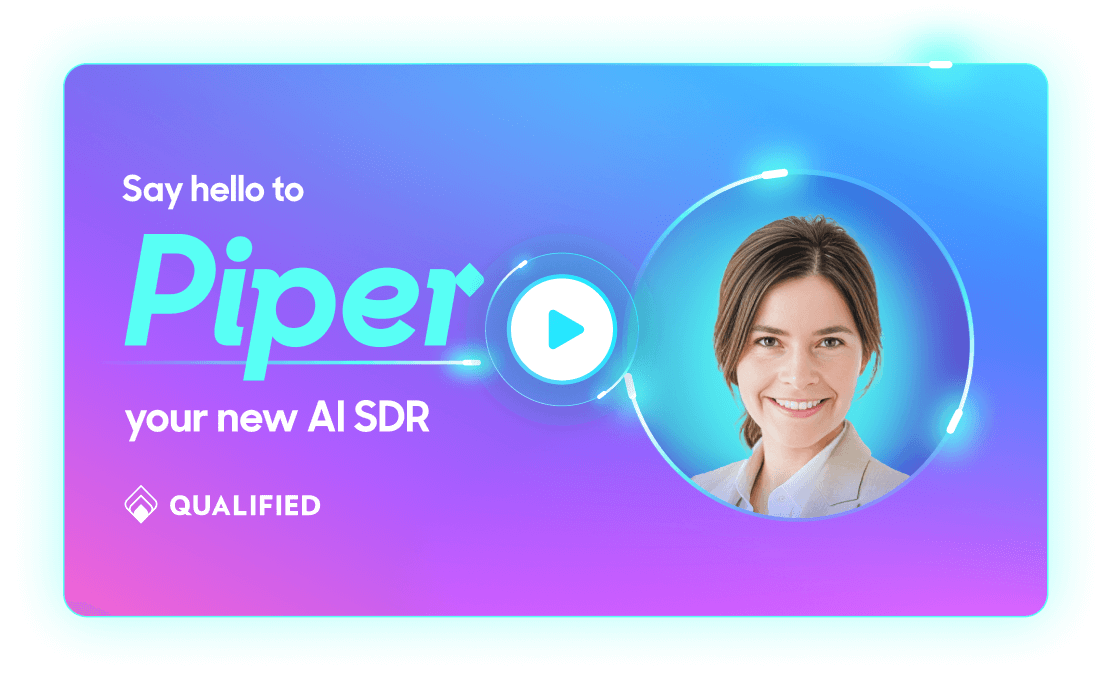
Block quote
Ordered list
- Item 1
- asdfasdf
- asdfasdf
- asdfasdf
- Item 2
- Item 3
Unordered list
- Item A
- Item B
- Item C
Bold text
Emphasis
Superscript
Subscript
|
|---|
|







.svg)



