With Qualified’s AI translate functionality for live conversations, human reps can understand and reply to visitors - no matter what language they speak.
Use of this feature requires Qualified multi-language support. If you are interested in using this feature, but don’t have Qualified multi-language or don’t see the options in your account, contact your Qualified Success Architect.
- Configuring spoken languages
- Using Qualified AI translate in conversations
<span id="configuring-spoken-languages"></span>
Configuring spoken languages
Once AI translate has been enabled in your account, you’ll see a new setting in your Qualified profile: Languages.
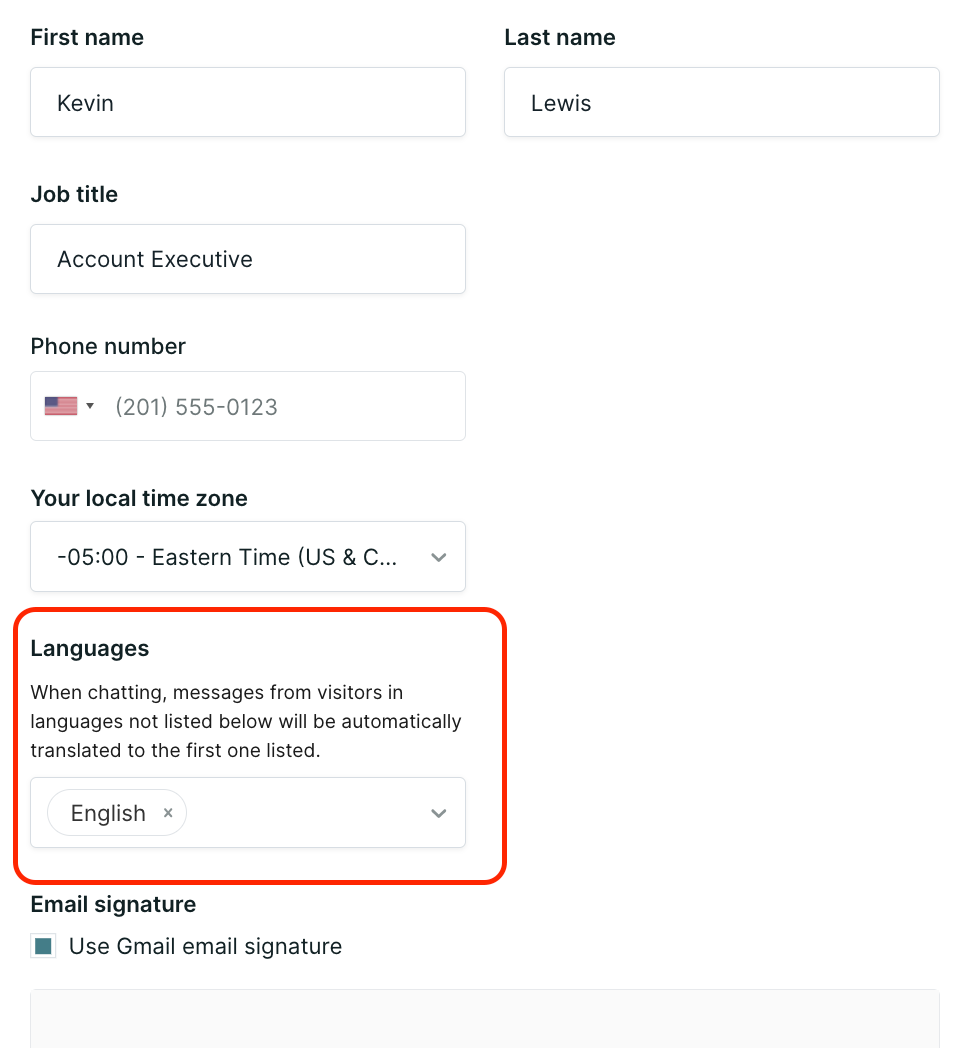
When this feature is enabled, English will be selected by default for all reps. If you speak more languages than English, use the drop down to select any additional languages that you speak.
Pro Tip: If English isn’t your first language, first press the x button to remove English, then add your primary language, and then re-add English. That way, translated messages will appear in your primary language instead of English!
Note: the language selection here is not based on Qualified’s supported languages; instead it is comprehensive of all languages supported by OpenAI.
Using Qualified AI translate in conversations
When a message is sent via the Qualified messenger in a language that isn’t listed on your profile, AI translate will automatically translate it to the first language listed in your profile. You will see both the original message, and the translated message.
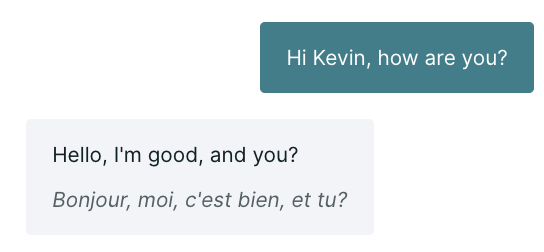
When you type your reply, you will see two options. You can either translate the message without sending it, in case you want to edit the message, or you can send directly.

If you are not seeing these button options, ensure that the Translate toggle is switched to “on” - Qualified will automatically detect which language to translate to.
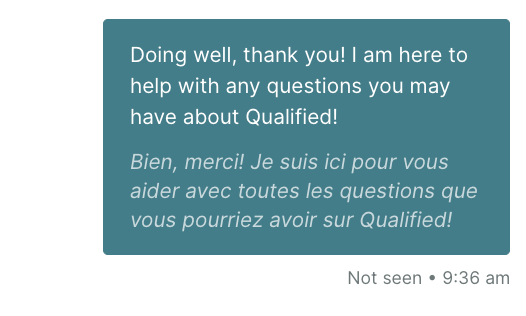
Your visitor will see only the messages in their chosen language. They will also see a message at the top of the conversation letting them know that the rep is using AI to help translate the conversation.
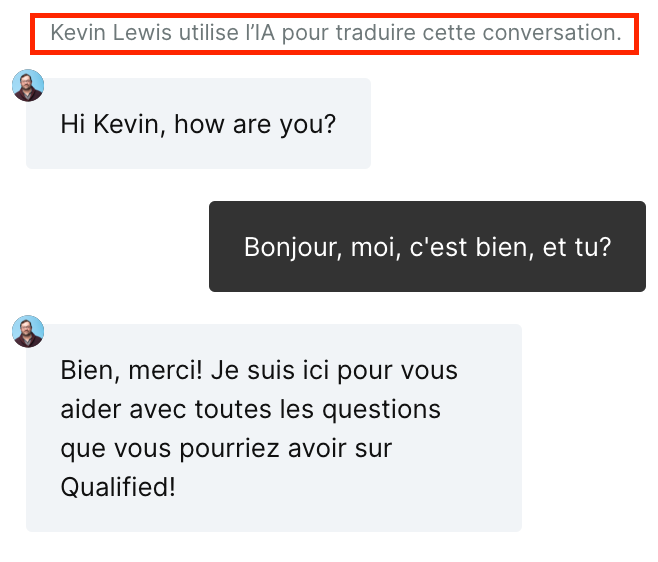
Heading 1
Heading 2
Heading 3
Heading 4
Heading 5
Heading 6
Lorem ipsum dolor sit amet, consectetur adipiscing elit, sed do eiusmod tempor incididunt ut labore et dolore magna aliqua. Ut enim ad minim veniam, quis nostrud exercitation ullamco laboris nisi ut aliquip ex ea commodo consequat. Duis aute irure dolor in reprehenderit in voluptate velit esse cillum dolore eu fugiat nulla pariatur.
Lorem ipsum dolor sit amet, consectetur adipiscing elit, sed do eiusmod tempor incididunt ut labore et dolore magna aliqua. Ut enim ad minim veniam, quis nostrud exercitation ullamco laboris nisi ut aliquip ex ea commodo consequat. Duis aute irure dolor in reprehenderit in voluptate velit esse cillum dolore eu fugiat nulla pariatur.
Lorem ipsum dolor sit amet, consectetur adipiscing elit, sed do eiusmod tempor incididunt ut labore et dolore magna aliqua. Ut enim ad minim veniam, quis nostrud exercitation ullamco laboris nisi ut aliquip ex ea commodo consequat. Duis aute irure dolor in reprehenderit in voluptate velit esse cillum dolore eu fugiat nulla pariatur.
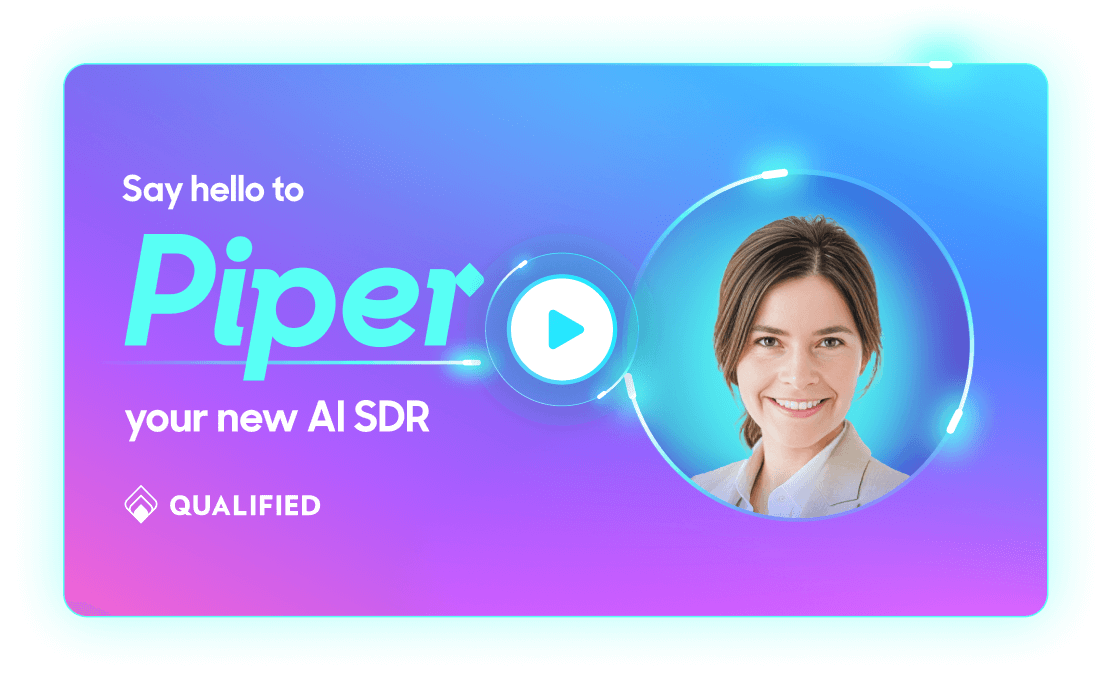
Block quote
Ordered list
- Item 1
- asdfasdf
- asdfasdf
- asdfasdf
- Item 2
- Item 3
Unordered list
- Item A
- Item B
- Item C
Bold text
Emphasis
Superscript
Subscript
|
|---|
|







.svg)



